
Asset Management + Models & Animation
- 3 minsSummary
Welcome! This is now the third entry into the developer diary detailing the creation of a rendering abstraction layer within a custom data-driven game engine! If you are new, past entries can be found on my blog or through the links found at the bottom of this post. Last week, I introduced a tentative asset pipeline. Today, I will discuss a slightly streamlined design and some of the implementation.
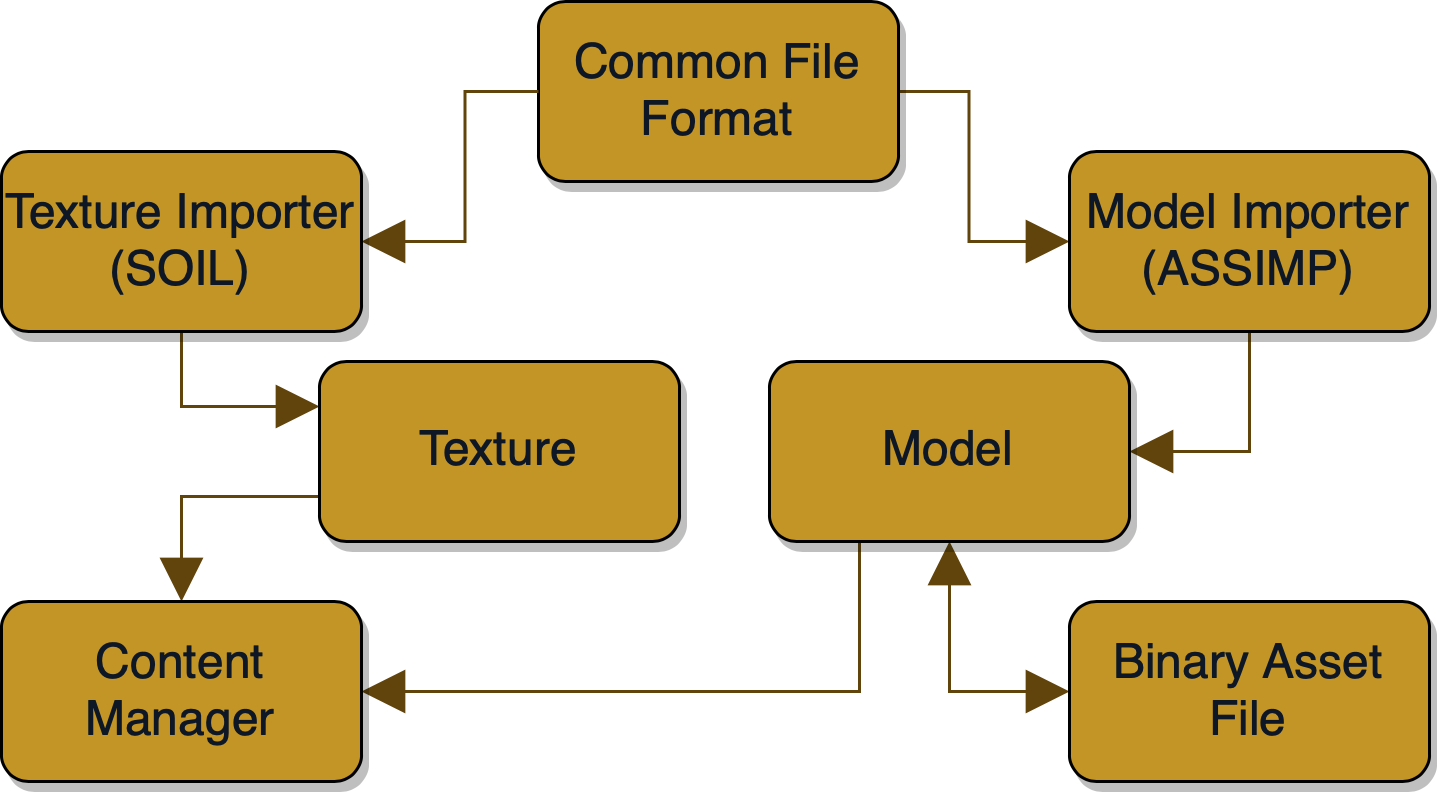
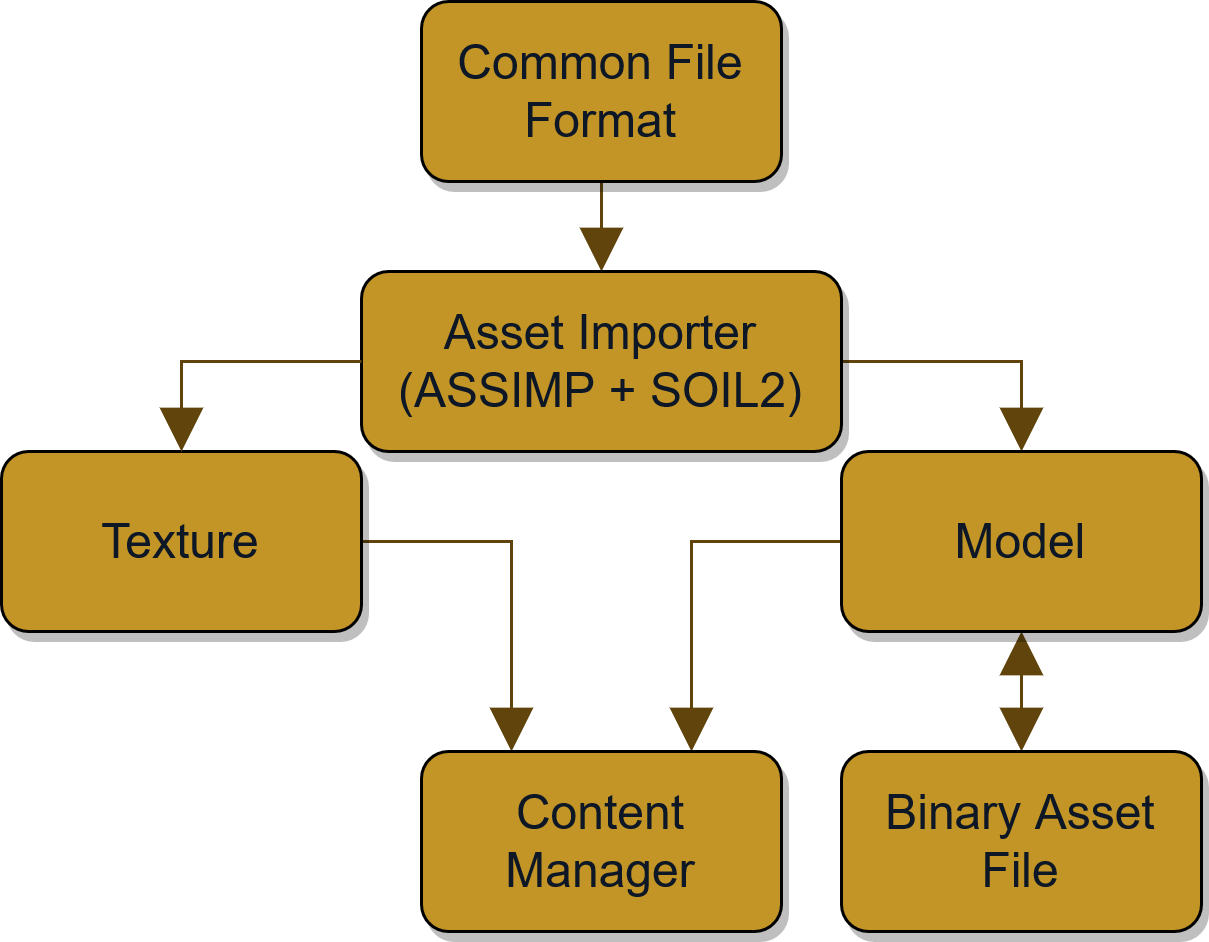
With this design in mind, focus shifted towards implementation. Following along the examples provided by my advisor, Dr. Paul Varcholik, for his book Real Time 3D Rendering with DirectX and HLSL, I implemented two key pieces in the asset pipeline and a component for animating a model at runtime.
Model: a class representing physical propertiesAssetImporter: a static class encapsulating functionality for loading assets from a fileAnimatorComponent: a component class for animating a model at runtime
To support these additions, I also implemented a Transform class that wraps a matrix representing 3D spatial transformations that utilizes OpenGL Mathematics (glm).
Model Class
The Model class is a composition of supporting classes. A single Model may contain one or many of each of these elements. These classes include:
Mesh: represents the physical geometry of a modelModelMaterial: a wrapper class for a model texture stackAnimationClip: represents an animation sequence for a modelBone: represents a vertex offset within a skeleton of a model used for animationSceneNode: represents a node in a weighted hierarchy that makes up the skeleton of a model
Animation
Animation was something that I had originally planned on integrating into the engine much later. However, since it was closely related to a model and had its own requirements during import, the Model class was implemented to support data structures related to animation.
Briefly described above, each model may contain a set of AnimationClip instances and sets of Bone and SceneNode instances that make up the skeleton of a model. Going deeper, each AnimationClip contains a series of BoneAnimation instances, which stores the Keyframe instances associated with a Bone, and a Keyframe contains the transformation information for a Bone at a given timestamp.
To play these animations, I created the AnimatorComponent class, a component class derived from Entity that manages playback of a given AnimationClip of an associated Model.
Asset Importer
With a fleshed out Model class, I then moved onto the creation of an AssetImporter class capable of loading a model from any of the dozens of file formats supported by Open Asset Import Library (ASSIMP). The AssetImporter class provides a single Load() function for loading models, but this is broken down behind the scenes into steps for loading the meshes, model materials, and animation clips.
Next Steps
This past week diverged slightly from my initial plans, so the next steps are a little off from the original timeline. I ended up going deeper with the Model class, opting to add animation support earlier than planned, but the AssetImporter does not yet support texture importing.
Additionally, my current implementation leaves a lot of room for improvement. The Model and AnimatorComponent classes lack JSON configuration support, and the ContentManager class, which I described last week, is an additional system needed to fully realize the asset management design that I proposed.
Nevertheless, this past week saw significant progress, and I will use the work done ahead of schedule to make up the work that still needs to be done on asset management system this week. After that is wrapped up, I will be aiming to demo rendering a model in OpenGL 4.6+ using the engine.
Thank you for following along! I hope to see you again next week!
